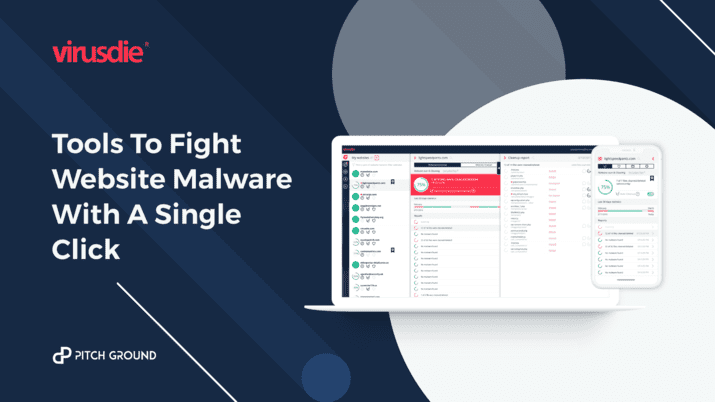
Fix All Your Hacked Websites and Protect Them From Future Malware Attacks. For a limited time, you can get the Virusdie lifetime deal, while lifetime code supplies last!
Save Your Website From The Malware Attacks – Fix All Your Hacked Websites and Protect Them From Future Malware Attacks
With more and more exposure to cyber threats every day, protecting your website from Malware attacks is extremely important. Data theft is increasingly a problem of individual users, agencies, and big corporates, and the only solution to protect your website is to have a rock-solid anti-malware solution installed in your system.
PitchGround brings you Virusdie – The antivirus suite you need to protect your online business and websites.
Collect all your sites distributed across different shared, VPS and dedicated servers in one place. Fix all your hacked sites in one click. Then, protect your websites from future attacks with daily scans, automatic cleanup and a website firewall.
Virusdie lifetime deal has made a complete and close environment for digital agencies to help them generate some extra income for themselves and some peace of mind for their clients by keeping their sites free of malware.
Digital Agencies and SMBs can now protect their clients’ sites, deliver more trust to their clients and up-sell their offering with new security products (not only antivirus or firewall but and 3rd party cool security products as well they can deliver to their clients using Virusdie) – all in one place. Including billing and invoices further right through the Virusdie platform.
In any case, you need to protect your business from harmful hackers and so you need to know the risks you’re facing and the steps to counter those attacks. Let’s take the example of an online shopping store.
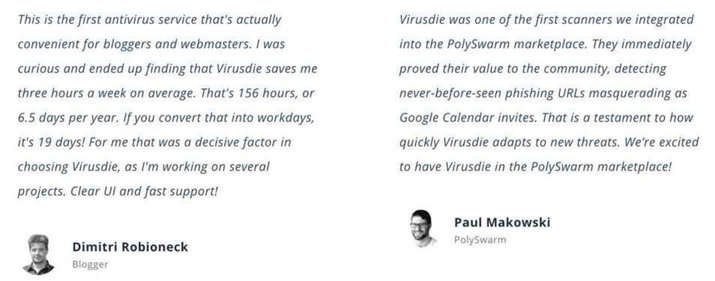
Credit card fraudsters are relying on customers dropping their guard at a busy time of year rich with distractions, says Mark Deem, a cybersecurity legal expert, and partner at law firm Cooley.
Malware attacks are increasing day by day and even one powerful attack could prove fatal to your business and could cause you hundreds to thousands to even millions of dollars in data loss.
So you need a strong anti-malware solution in your system to protect your business and Virusdie lifetime deal helps you do that. As clear as its name, it protects your websites from future attacks with daily scans, automatic cleanup, and a website firewall.
Top professionals want to control everything themselves, and they know the value of their time. They don’t want to waste time studying how the software works — they want results. The software should be useful from the first interaction, rather than getting in the way with a complex, confusing interface.
Virusdie lifetime deal has taken advanced, professional-grade site security tools and made them simple, intuitive, automatic, and cloud-based. That means you can do it all yourself. It’s really fast and easy.
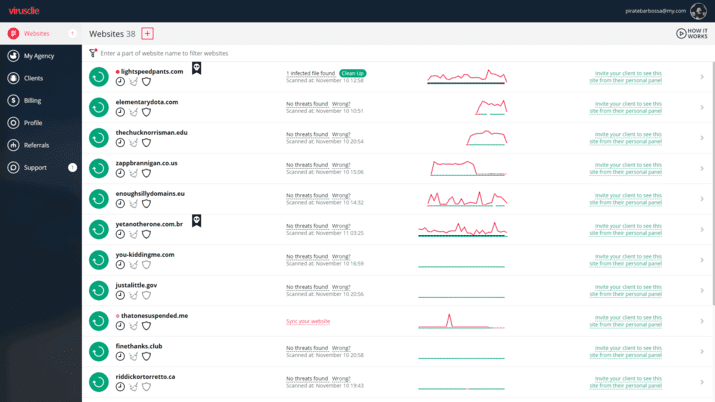
A User-Friendly Interface – Every screen of the user interface is clear and intuitive. You won’t find yourself asking for help to use it.
Automatically clean up malware infections, fix vulnerabilities, and protect websites from online threats, XSS attacks, SQL injections, and suspicious activity. Monitor blacklists. Use additional built-in tools to investigate security issues if needed.
The three main crucial solutions that you resolve by using Virusdie lifetime deal are:
Remove Malware with 1 Click – Scan sites and remove infected files, Trojans, backdoors, shell scripts, and other malicious code from PHP, JS, HTML, images, system files and even binary files. Virusdie uses its own anti-malware database to accurately remove malware from files. It keeps your websites stable after cleanup. And no matter what happens, Virusdie makes automatic backups that you can restore in one click. If Virusdie detects malware that it can’t cure on its own, you can investigate the issue yourself using its built-in file editor.
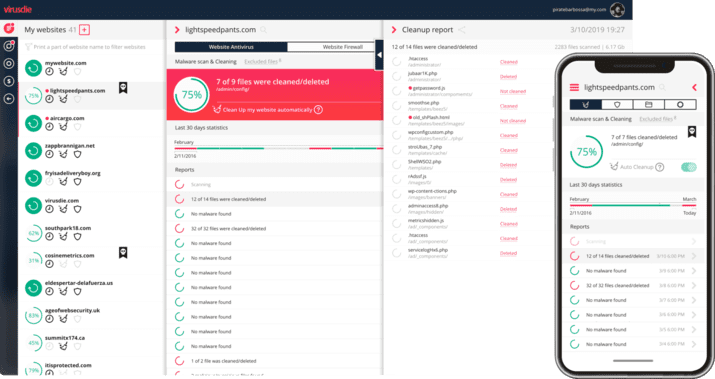
Malware scan & cleaning panel – This is the main panel of the website antivirus. Malware and blacklist statuses, scan dates and times, reports, and the timeline are all shown here. The big block at the top is red when infected files are detected and white when no infections have been detected on your website. If there’s a sync issue with your website, it’ll turn yellow.
Automatic website cleanup – Flip the switch to clean your website automatically. It’s green when automatic cleaning is on.
Virusdie detects suspicious and infected files on your website. Suspicious files won’t be cleaned automatically. If it can, Virusdie lifetime deal cleans infected files automatically when it detects them (by deleting them or removing malicious code fragments from within the file). Otherwise, it marks them as incurable.
Timeline diagram – Find out if malware was detected on your website with an easy-to-read timeline. Red blocks show that your website was infected that day. Green blocks show that no infected files were found on your website that day. Yellow blocks show that your website was not synchronized with Virusdie that day. Lastly, grey blocks show that no scans were performed that day.
Malware scan & removal reports – You can view malware scan and removal reports for the last 30 days. They’re available from a simple list at the bottom of the website antivirus panel. Just click on a report to view more details.
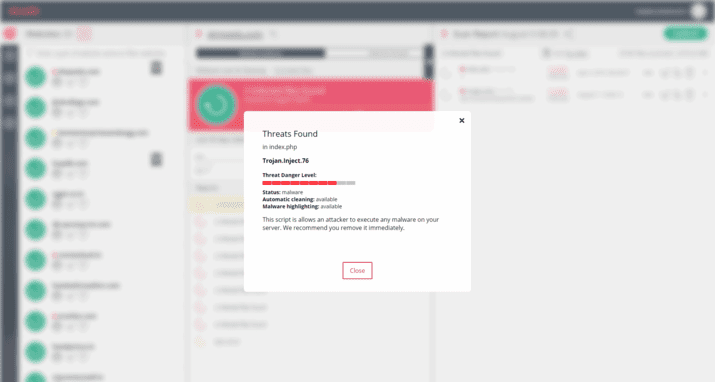
Detailed malware scan & removal reports – View malware scan and removal reports. Reports list all the files that were detected as infected or suspicious by Virusdie’s website antivirus. You can easily view malicious code in the files by clicking a file block. Add files to the exclusion list to ignore them in future scans.
Protect Sites in Seconds – You can deploy Virusdie Website Firewall (a web application firewall) automatically in less than one second to protect sites from the most common attacks. It guards against hacking, malware, harmful requests, and content grabbing, XSS attacks, SQL injections, malicious code uploads, suspicious activities, and blacklists. Installation is automatic and takes just a second.
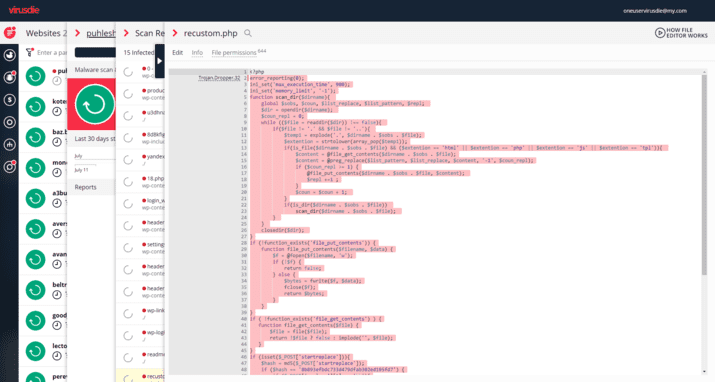
Magic in the blink of an eye – Just turn on the website firewall to protect your website with a single click. Watch it deploy to your website in just a second.
The Virusdie website firewall installs and works automatically. It loads before your website and serves as a shield. It receives every request to your website. The website firewall is connected to our Virusdie servers, which analyze requests as they are received. If a problem occurs while installing the WAF on your website or syncing the WAF to Virusdie’s anti-malware network, you’ll see an error message.
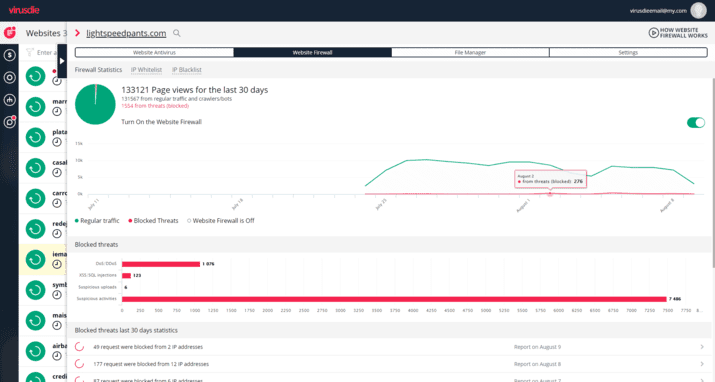
Pie chart – The WAF tracks and monitors traffic on your website. The pie chart shows you the difference between regular traffic to your website and blocked traffic (malicious or suspicious traffic).
Detailed traffic statistics – The line graph shows detailed traffic statistics on your website for the last 30 days. The red line shows blocked traffic, and the blue one shows regular (unblocked) traffic on your website.
Blocked threats distribution by type – The bar graph shows you how many threats of each type were blocked by the website firewall over the last 30 days.
Detailed daily blocked IP reports – View detailed daily reports for each blocked IP address. Analyze blocked requests easily, and add IPs to your whitelist by clicking a simple plus icon.
Check 60+ Blacklists – Virusdie helps you see when a website has been blacklisted and helps you un-blacklist sites easily. If one of your sites is blacklisted, access to that site will be restricted by one or more services (e.g., Google), meaning that your customers will lose visitors.
It checks the sites against 60+ blacklists every 10 days automatically and will notify you if any issues are detected. You can also manually check blacklists inwitha single click and view blacklist details. Also, you can redo the blacklist scan manually by one button click if you need it. On top of all that, you can even send un-blacklisting requests to blacklist providers right from Virusdie.
Virusdie checks your website’s blacklisted status every time it scans your website. When you see a skull icon on your Website Antivirus panel (or the status “Blacklisted” in the list of your websites) it means that your website is Blacklisted. View more information about your website’s Blacklisted status by clicking a skull icon.
Scan Website Pages – In addition to a complete internal antivirus scan, Virusdie scans sites externally, too. The external scanning engine checks HTML pages and connected JS files, as well as analyzing site behavior and checking links for phishing characteristics.
All this means that you get more comprehensive malware detection — no server access is needed. If you see a flag in your dashboard that means some problems by external scan were detected. Just click on it to get more details.
Analyze and Edit Files A built-in file editor with malicious code highlighting helps you examine malicious and suspicious code in your files. You can easily see malicious code fragments in files and analyze, edit or remove them. You can also restore automatically cleaned files from a backup with a single click, change file permissions, and view all file details.
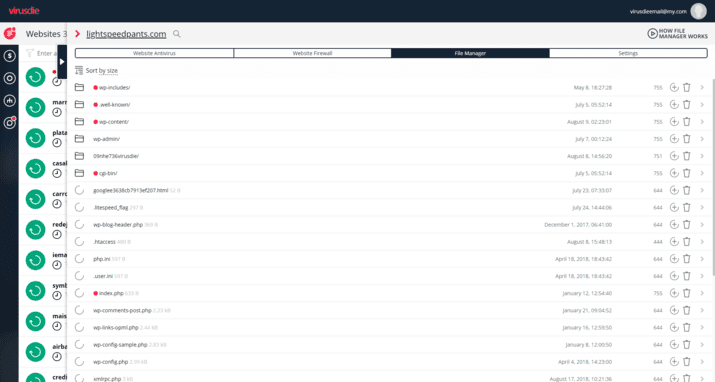
Automatic backup – You can restore cleaned or deleted files using the switcher (Current file / Backup) in the built-in File editor by clicking it from the malware removal report. You can restore cleaned or deleted files over the last 30 days. Neutralized copies of infected files to be restored are stored in the repository on your server.
File Permissions – It helps you set the permissions to files on your website with a built-in file editor. Just click on a switch to enable or disable specific file permissions. Then save changes by clicking the Save Permissions button at the bottom. A powerful search tool is available too.
File Info – Detailed file info shows all file data you need (file path, size, date of last modification, etc.) including the last scan or malware removal report summary.
Navigate Files Easily – A built-in file manager helps you navigate the structure of your websites. Infected files are marked with red dots in the file manager. It’s an awesome way to see a clear “infection map” of any site.
Virusdie lifetime deal can be used by everyone who owns a website and runs an online business such as freelancers, security experts, agencies, online marketplaces, corporates. Also, web hosts and service providers can clean and protect their clients’ websites using Virusdie.
Grab your Virusdie lifetime deal soon to start saving your website from malware attacks.