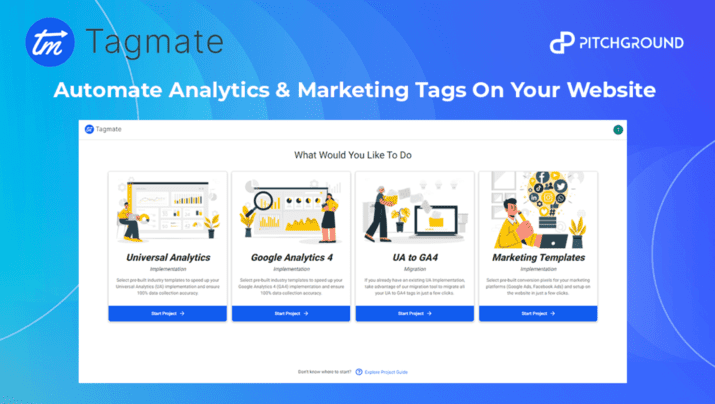
Automate Analytics & Marketing Tags On Your Website!
Website tag management is complex, expensive, and often requires tech specialists to configure it.
Website owners and marketing agencies often spend long and expensive cycles manually tagging their websites and campaigns to get a complete website traffic overview.
Long and complex website tag management requires hours and hours of work on your part. It’s not something you can do when you’re rushed for time, especially if you have a lot of websites to manage.
Tagmate helps you automate the implementation of tracking tags (code) on your website.
It eliminates the hassle and expense of manual tagging while allowing marketing agencies to create and manage campaigns much more efficiently.
Tagmate can help you save up to 82% of your development time when implementing tracking tags.
The no-code solution will give you complete control over your tag management without needing any developer.
Step 1: You can select the relevant pre-built tracking templates
Step 2: Add all the user inputs and copy data layer snippets to the server wherever required.
Step 3: Push to GTM and done; it’s that simple and easy!
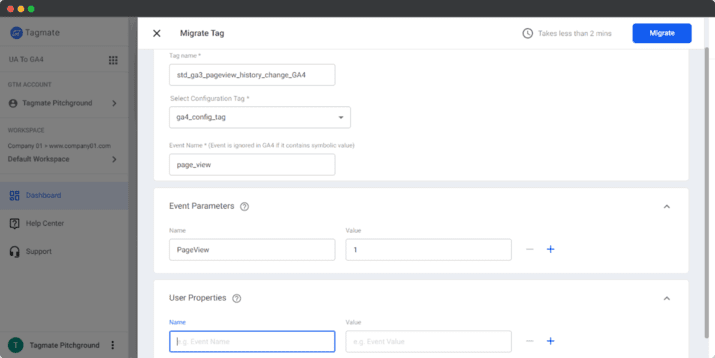
As Google has announced, Universal Analytics will stop working from July 2023.
Your Google Universal Analytics will stop working by July 1, 2023, as per Google (You can google to validate this).
Google has launched Google Analytics 4, and everyone must switch to the newer version. Google has offered up to 12-14 months for every company to make that migration.
It will cost you $2k to $15k+ to hire a developer or an agency to migrate your tracking setup from UA to GA4.
That’s where Tagmate comes to the rescue… (like a Captain America)
If you have an existing Universal Analytics setup and want to migrate to GA4, Tagmate’s GA4 migration module is for you. Not only that, Tagmate will ensure that your migration is implemented with speed and accuracy.
Implementing tracking can become a hassle if you’re a non-tech marketer or product manager.
That’s where Tagmate’s GA4 Implementation module comes in and makes the process dead simple. Simply select the templates relevant to your business, and you’re done!
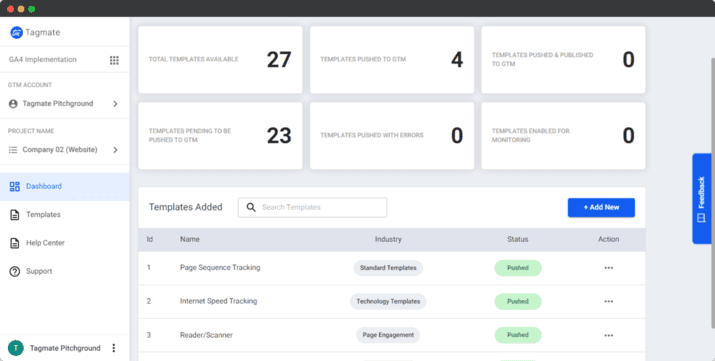
Your Google & Facebook Ads account has been configured. However, to measure how your ads perform, you need to configure your site’s Google and Facebook ads pixels.
This process can take weeks to complete and sometimes even months to set up correctly. And after so long, the chances are that you record incorrect data if the implementation is incorrect.
Tagmate’s Google & Facebook Ads Marketing Pixels module simplifies the entire process with just a few clicks. It will create a fully functional conversion and re-marketing pixel set up for you in just minutes.
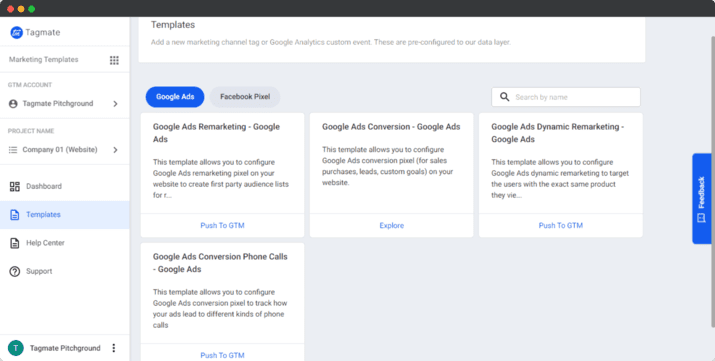
Tracking user interactions on your website made easy…
Tagmate Tracker Chrome extension is the shortest, fastest way to track user interactions on your website with 100% accuracy. Zero code required.
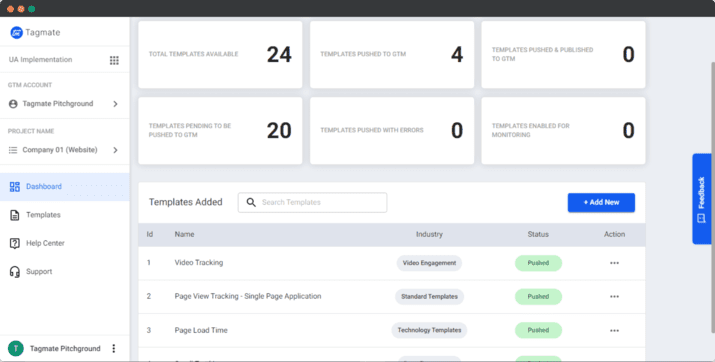
AngelOne – One of the most prominent stockbrokers in India has implemented the following goals with Tagmate:
Goals:
Approach:
Post implementing Tagmate, they have saved 82% of development costs and 80% of their time.
Save yourself all the hassle and up to 82% of your costs and time by using Tagmate, one of the best no-code tracking solutions.
Claim your lifetime deal before it runs out.